Connecting a Keyboard, Guitar, etc.
Unbalanced instrument audio can be routed directly to the control room and the vocal booth without the use of amplifiers by using a DI unit connected to an XLR input.
DI Units
A Direct Injection or Direct Input (DI) unit converts an unbalanced, high-impedance signal (like a guitar or keyboard’s output) into a balanced, low-impedance signal like that of a microphone. A DI allows the user to insert an instrument level signal into a preamp, mixer, or recorder at the proper impedance for a cleaner sound and lower noise.

A 2 channel (dual mono or stereo) direct box is located on the left side of the desk and permanently made available on the TT patchbay. Simply connect an instrument to the direct box using an instrument cable. Passive and active mono direct boxes are also available for use in the vocal booth and control room.
Connecting to Input 1 (Left) on the Stereo DI box will result in a summed mono output (both left and right balanced outputs will have the same signal. Only one channel needs to be recorded.
How to connect an instrument to a DI unit for direct recording
- Connect the instrument to the direct box using an instrument cable
- Connect the direct box to an XLR input
- Complete required routing

Connecting an instrument signal to a passive mono DI box, then to the Desk XLR Passthrough.