Routing to an External Mic Preamp using the TT Patchbay.
Choose the same channel numbers in your patch if possible to minimize confusion.A mic preamp amplifies the mic-level input signal to a louder, line-level output signal.
Balanced Mic Level signals (microphones, DI units) can be connected to external mic preamps, but must be routed via the TT patchbay. Each preamp has 2 available input channels, to be used independently or simultaneously for multiple sources.
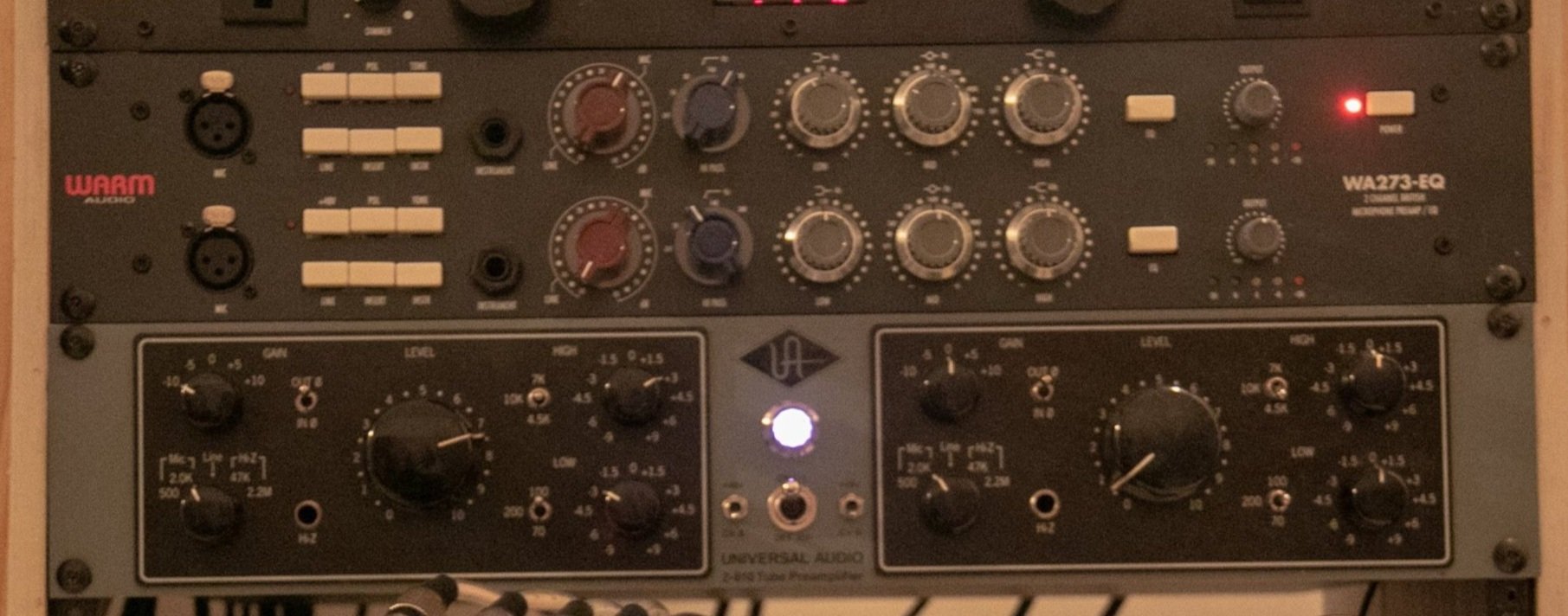
WA273-EQ and UA 2-610 microphone preamplifiers
How to route a Mic Level source to and from an external mic preamp
- Set preamp to default settings (See labels)
- Toggle the chosen input switch on the Apollo to “Line” to instruct the Apollo to use the line input (See How to Route a Line Level Source..)
- Patch the source’s XLR output (e.g., Booth Out #1) to a mic input on the chosen mic preamp (E.g., 2-610 Mic In #1)
- Patch the corresponding preamp line output to one of the Apollo’s line inputs
- If necessary, turn on +48v phantom power on the chosen preamp (See Condenser Microphones)

Choose a channel on the Apollo and set it to LINE Input

Route your audio source to the preamp input

Route the preamp output to the Apollo line input you chose before
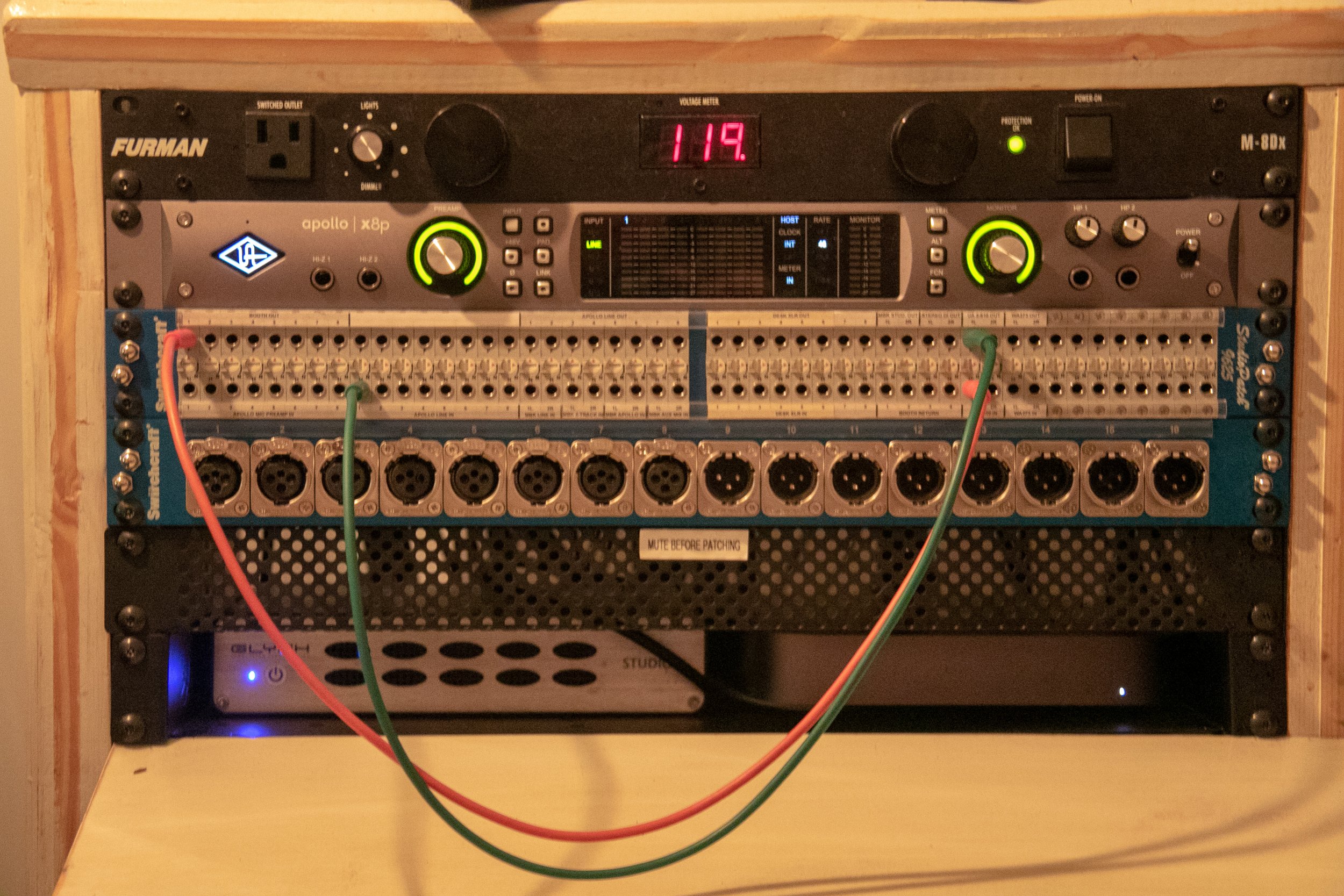
Completed example routing
Choose the same channel numbers in your patch if possible to minimize confusion.