This guide serves as an onboarding for new Lightbound members.
Note: the building that hosts lightbound studios is open from 8 a.m to 5 p.m. If you need to get into lightbound studios at any other time than that, you will have to use the key card that comes with your membership. If you haven't received it yet, contact support and we'll let you in.
Controls:
- The mics are hooked up to the mixer via xlr cables. The mixer serves the purpose of controlling input levels from the microphones, and bringing them to the headphones so you can hear them in real time. The mixer also stores everything that you record while you're podcasting.
- Below the three microphone xlr inputs are sliders that are going to allow you to control the levels of the audio that you're recording, and mute tracks.
- The three output ports on the right side of the mixer are going to carry audio that comes into the mixer out to the headphones. That's already set up for you, and you can adjust the levels via the controls below them. There is also a pad with pre-programmed sound effects built into them.
- When you're ready to hit record, look for the big record button. When you hit the recording button and the red light is on you're good to go. You also have the option to stop the recording or pause the recording.
- Once your session is over, please turn the mixer off and double check that everything is the way that it was when you found it.
Tip: To decrease some background noise, you may turn off the ac unit while you're recording. The air conditioning control unit is located on the left side when you walk into the door. Please turn the ac back on before you leave.
Please follow all guidelines and policies while in this location.