Routing to the Apollo Inputs
Each of the eight channels on the Apollo has two separate inputs for mic and Line Level sources for a total of 16 inputs. Each channel can be individually toggled between “MIC” and “LINE” to select the corresponding 16 physical inputs.
Any mic or Line Level source (e.g. Desk XLR Passthrough) can be custom-routed to any Apollo input via the TT patchbay (See Using the TT Patchbay).
How to route a Mic Level source to the Apollo (mic without preamp, DI box)
NOTE: Vocal booth outputs are Normalled to the corresponding internal Apollo mic preamps.
- Set the chosen channel’s input type on the Apollo to “MIC” using the “INPUT” switch on the Apollo while the channel is highlighted, or clicking “MIC/LINE” on the chosen channel in Console.
- Connect the source to an XLR input
- When not using the Vocal Booth floor box, route the source’s output to a MIC IN channel on the Apollo
- If necessary, turn on +48v phantom power on the chosen Apollo channel
- Adjust the chosen Apollo channel’s preamp gain and output volume in Console
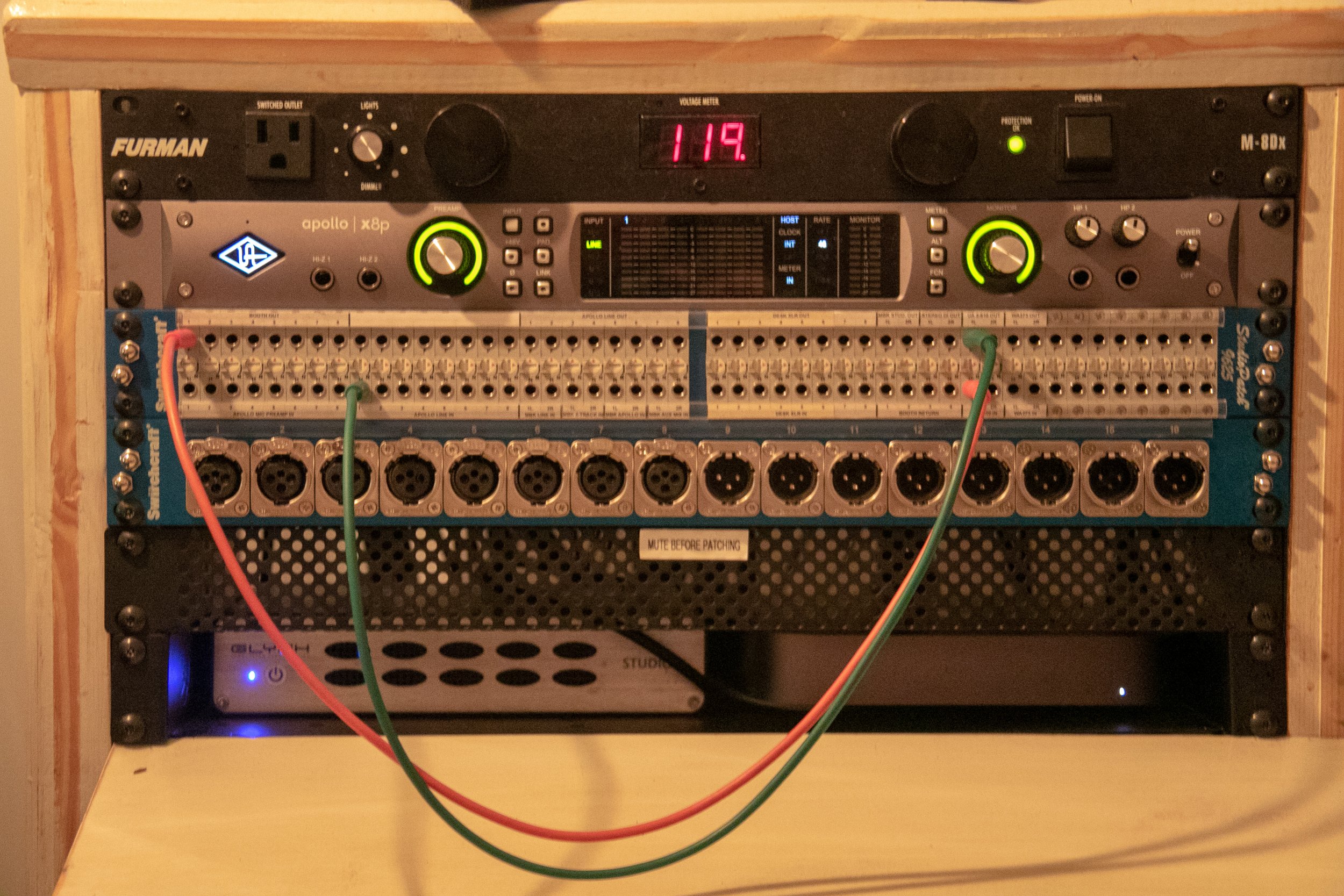
How to route a Line Level source to the Apollo (mic with preamp, synth, laptop)
- Set the chosen channel’s input type on the Apollo to “LINE” using the “INPUT” switch on the Apollo while the channel is highlighted, or clicking “MIC/LINE” on the chosen channel in Console.
- Connect the source to an XLR input (and route to preamp if necessary)
- Route the final output to a Line Input on the Apollo
- Adjust the external preamp channel’s gain/volume if necessary
Connect instrument level sources with a DI Unit.