This article walks you through how to use the Podcast + Editing membership upgrade.
Getting started
Once you have signed up, a Google Drive folder is created for you automatically in our Drive Account, and a Soundspace team member is notified to onboard you on how to use the folder.
The soundspace team member then shares the folder with you so you can get started.
Locating your folder:
Your folder can be found in the "shared with me" section of your Google Drive.

Tip: Look for the folder with your email as the name.
Opening your folder:
Once you locate and open the folder we created for you, you will see three sections in your folder:
README
This section is simply a refresher of this guide, it will walk you through uploading your files to the appropriate folder.
_VO and Themes
This section is where you will upload any intros, outros, branding and theme materials, or additional voice over recordings in wav. format. These files are intended to be reused for each episode, so only one folder is needed.
Podcast Title - Episode Number - Episode Title
This section is where you upload your raw podcast recordings.

Steps for uploading your podcast
You will need to create another new folder inside of the "Podcast Title - Episode Number - Episode Title" folder for each new episode of your podcast that you want edited.
Please follow the naming format "podcast title - episode number-episode title" when uploading your files, and ensure the files are all wav.
Once you upload your files, you will then need to share the new folder you created in this folder with our editing team. To do this, right click on the new folder you created, and click "share". Next, send the folder to the following address: podcastupload@sndspc.com
Remember to follow the format "Podcast Title - Episode Number - Episode Title" when naming your podcast episode folder.
Example: "Jay's Podcast - Ep1- Starting a Podcast"
Vendor edits and re-uploads edited audio
Our vendor will upload a folder titled “Processed audio” to your episode folder within 72 hours.Note: You are responsible for uploading/publishing the edited audio to your desired podcast publishing platform.