Headphone amp, headphone routing and talkback in the studio at Soundspace HQ
Headphone Amplifier Introduction
A four channel headphone amplifier is located in the Vocal Booth. Headphones may be connected to the front of the headphone amp located in the vocal booth. The headphone amp has a main volume knob that acts as a power switch, and four independent volume knobs corresponding to four independent headphone outputs on the front.
- By default, the performer in the booth receives a copy of all audio sources connected to the MBK, i.e., the vocal booth monitors the same audio as the control room, and no special routing is necessary.
Vocal Booth Headphone Routing
Inside the booth, you should find two XLR cables already connected from the input box returns A and B to inputs 1-2 on the rear of the headphone amp. These two cables are the audio input for the headphone amp.
- All audio passing through the MBK (the same as the control room monitors) will be automatically routed to these channels on the floor box, so long as the toggle button “Studio Monitor” is lit and ON.
- Vocal booth headphones are permanently routed via Booth Returns 1-2 (channels “A” and “B” on the vocal booth floor box).
Talkback to Vocal Booth
The talkback microphone is located on the upper-middle of the Mackie Big Knob. By default, the talkback microphone will only activate while the CUE button is depressed. The CUE button is located on the bottom-right of the MBK. Set the level of your talk back microphone with the “Talkback Level” knob.
- The talkback microphone signal is routed to Booth Returns 1-2 (Returns A & B on the vocal booth input box).
Talk back instructions
- Make sure the “Direct Monitoring” knob on the front of the MBK is turned 50% between “Direct” and “Cue”
- Make sure that the “Booth HP” button on the front of the MBK is ON, and turned to 50% volume (adjust as needed).
- Press and hold the “Cue” button on the MBK
- Speak toward the small microphone on the top side of the MBK