Logging in, setting up your folder and using personal accounts in the studio at Soundspace HQ.
Logging In
Locate the “Soundspace” user from the login screen. The password is case-sensitive: “Soundspace”.
Your Folder
To save your project files, presets, etc., you must use your personal folder on the external hard drive. You can find the external hard drive on the Desktop.
How to create your person folder
- Once logged in, locate and open the external hard drive from the Desktop
- Right-click in the background of the Finder window for the external drive, and select “Create New Folder”
- Title your folder with your artist name.
Any files saved outside of this folder or on the Mac Mini internal hard drive (including the desktop) will be erased after restart. Dropbox linking is not supported.
TIP: Limit the number of large files in your personal folder and, if possible, bring your own external hard drive to archive your files older than 60 days.
Personal Accounts
You may not use a personal account for any software (DAWs, plugins, Dropbox, etc). However, at your own risk, you may sign in to a personal account only using the web browser. If you do sign in to a personal account, remember to sign out at the end of your session, e.g. you don’t want someone else going through your GMail.