Using the monitor controller, speakers and headphones in the control room in the studio at Soundspace HQ
Monitor Controller Introduction - Mackie Big Knob
All audio in the studio passes through the Mackie Big Knob (MBK) monitor controller before coming out of the speakers or vocal booth headphones.
Software/input monitoring is NOT required in any DAW for monitoring the Apollo inputs (See Input Monitoring). All Apollo inputs are monitored through the MBK in real time via the Console software on the control room computer.
Speaker Volume
Master volume is controlled with the large center knob on the MBK, with a master Mute button directly below (useful for muting the speakers while connecting cables).
There is an additional gain stage located above the monitor select button "A". This is to remain at minimum volume.
A mono toggle can be found under the volume knob (useful for mixing), as well as a dim toggle (lowers the overall volume momentarily without having to adjust the volume knob back and forth).
Hearing mic/instrument inputs or playback - Apollo Interface
No connections are required to hear audio from inputs or playback. All audio from the control room computer and Apollo inputs is automatically routed for monitoring to the MBK (2-Track Source 5/6 - labeled “APOLLO MON”). Make sure the 5/6 button is pressed and lit, and that gain is at unity (12 o' clock)
Using Headphones in the Control Room
Two additional headphones may be connected in the control room to the front of the MBK, each with independent volume control.
The MBK headphone outs will NOT monitor other sources connected to the MBK and speakers, such as a USB-connected laptop.
Two additional headphones may be connected to the Apollo, but will ONLY monitor the Apollo inputs and studio computer playback.